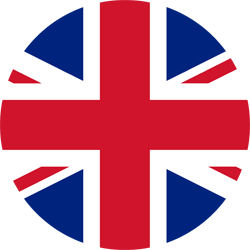Effective team management is a key challenge for many businesses. Whether you are responsible for a customer relationship center, responsible for a sales team, or even the head of a network, planning is essential to ensure productivity while respecting operational constraints.
However, planning methods and software vary according to the size of the teams, the diversity of activities and the challenges specific to each organization.
Equip yourself with software for Workforce Management (WFM) often represents a turning point in the organization of a team. But how do you know if this is the right time for your organization?
This article helps you to see things more clearly, by identifying the concrete signals that justify the transition to a dedicated tool, according to the increasing complexity of your planning challenges.
1. Structured operation and regular load: planning can remain manual
If you manage a team of fewer than 10 people, with similar skills and activities, you may still be able to get away with homemade solutions.
For example, when team tasks are limited to one or two main activities, often done on an ongoing basis, simple tools such as an Excel sheet or a collaborative agenda may be enough to meet your needs.
Favorable conditions for schedule management without WFM software:
- Homogeneity of skills: Team members share similar qualifications, making it easy to switch and distribute tasks. It also allows for greater flexibility in the organization, as each member can easily replace another.
- Few activities to coordinate: one or two main activities, without fluctuations or peaks in activity, making management more fluid and avoiding complex unforeseen events.
- Manual management still practical: At this stage, creating schedules is not a time-consuming task or subject to major errors. It's still simple and easy to adjust when needed.
For example, a customer support team dedicated solely to email processing can work very well with a classic scheduling board.
However, it is essential to regularly review your practices and assess whether they remain appropriate as your organization evolves.
2. Multiple activities, complex schedules: the ideal time to invest in a WFM tool
As your operations grow and team planning needs become more strategic, internal solutions are rapidly reaching their limits.
As soon as your organization faces increased complexity — including a diversity of activities, flow forecasting needs, and varied schedule constraints — workforce management software is an indispensable solution.
Scenarios where WFM software is highly recommended:
- Diversity of activities: your team must manage several distinct activities, for example: welcoming customers face-to-face, answering incoming calls, processing emails, or even managing online chats. This requires granular management of skills and tasks.
- Flow forecasts and adjustments: periodic variations in the intensity of your workload (seasonality, promotions, vacation periods) require accurate forecasts to avoid overburdening or understaffing. WFM software integrates algorithms to anticipate these fluctuations.
- Automation to increase efficiency: When the planning burden becomes significant, or if errors hinder team coordination, automation via a WFM tool will allow you to consolidate and optimize your processes.
- Constraints related to contracts and working hours: in a context marked by contractual constraints — such as legal working hours or individual availability — the use of schedule management software is essential to avoid any error with potentially costly consequences.
How WFM software helps you meet these challenges:
- Optimization of schedules: by grouping together all your business constraints (contracts, hourly quotas, availability), the software generates precise and balanced schedules, perfectly adapted to your teams.
- Centralization of data: modern WFM tools, such as m-work, integrate with your HRIS (human resource management software) to centralize all relevant information.
- Reduced planning time: With advanced features, such as automatic suggestions and dynamic priority management, you can reduce administrative time while increasing accuracy.
- Reliable forecasts: Artificial intelligence allows advanced flow forecasting, identifying peaks of activity and adjusting your workforce accordingly.
3. What are the benefits of workforce management software?
Adopting workforce management software can improve the way you plan your teams, with numerous immediate and long-term benefits:
The main advantages:
- Increased efficiency: Automate time-consuming tasks to allow your HR teams or managers to focus on strategic missions with high added value, such as talent development or long-term planning.
- Better organization: reduce the risk of human errors or over/understaffing by harmonizing your schedules, centralizing your data and facilitating collaboration between teams.
- Multi-channel flexibility: thanks to multi-channel integration, you can manage your teams and optimize their schedule regardless of the channel or operation, while ensuring real-time monitoring.
- Cost control: save time and reduce expenses by optimizing your available human resources. In addition, better responsiveness to changes in flows limits financial losses due to inefficiencies, while improving the overall profitability of your operations.
In addition, many of these tools offer options to better manage the satisfaction of your employees (monitoring of time preferences, holidays, etc.), thus improving their engagement and productivity.
By integrating advanced time management functionalities, these solutions make it possible to monitor and optimize everyone's working time.
This not only contributes to a better distribution of tasks, but also to a more fluid management of schedules, thus ensuring a balanced and motivating work environment for all.
4. Price and integration: how much does WFM software cost and how do you successfully integrate it?
What is the cost of WFM software?
The price of WFM software varies according to several criteria: the number of employees, the functionalities chosen, and the quality of integration with other tools (HRIS, ERP, etc.).
Fortunately, thanks to SaaS solutions, there are now options that are accessible to businesses of all sizes without compromising performance.
Integration with your existing ecosystem
The successful integration of software with your HR Information System (HRIS) is crucial to centralize data and optimize results.
Solutions like m-work offer native integrations with over 50 tools, simplifying the transition and allowing for a quick return on investment.
Conclusion: simplify and optimize the management of your activities with m-work
In summary, if you are a small organization with limited needs, an in-house solution may be sufficient for now.
However, as soon as your operations become more complex, whether due to the diversity of activities, management constraints or repetitive tasks to manage, the purchase of workforce management software becomes a real strategic lever.
These tools allow you to take into account your specific needs, ensure optimized planning, and increase the efficiency of your operations while reducing human errors associated with manual processes.
By adopting a solution like m-work, you not only simplify daily management, but you also support the growth of your business by saving valuable time.